Arc & why it will become your next fav browser
especially if you love pretty things that actually work
hello there, this is work in progress - where I share about cool apps and things I learn here and there. hope you’re having a great day ⛅️!
before we start, you might ask why would we need to think of switching our browser when it seems like the least important thing that we care about in our workflow.
hear me out ;)
ever since I knew how to use Internet to browse and search for things, I’ve tried so many different browsers. the Millennials (Internet Explorer). the Chrome’s lost brother (Cốc Cốc). the All-Time-Famous-browser (Chrome). the Apple’s Baby (Safari). the Mozilla’s (Firefox), the Forgotten (Opera), etc.
I used to say goodbye to Chrome to invest my time in Opera cuz of its aesthetics and some other useful features such as auto ad-blocking, built-in VPN,… the developers (my ex-coworkers) laughed every time I called for help when something wrong about the webapp product we built happening in Opera environment. apparently Opera is considered old school and ‘why would you use such outdated browser?’ (thời này ai còn dùng Opera nữa em!)
yet, Chrome back then for me was boring and didn’t meet my other needs.
I switched to Firefox after being persuaded by a highly-productive tech geek, promised with its fast-browsing speed, privacy and stuff. I used it for roughly a year before I switched to Arc.
my love for Firefox was still there, yet there’re many cool extensions that couldn’t work in Firefox. then I found Arc.
Arc is built based on Chromium. It supports Chrome browser extensions, and uses Google Search by default.
boom 🤯! a browser out there that is both super aesthetically pleasing, and workable for almost all of my needs when it comes to browser app.
cool things about Arc Browser that I’d love to talk about
#1 your functional browser, yet much more tidier
1.1 space
just like we usually have different spaces or rooms at home that function differently. Arc lets you customize your browsing window and break it into spaces for different sides of you. you can easily switch between spaces by a quick swipe.
my Arc has 3 spaces for work (for professional and work-related stuff), life (personal things and entertainment), and learn (for all the learning I’ve been focusing on including courses, self-study and researching, etc).
this makes my browsing window much more organized, and still easy to navigate.
1.2 tabs (Favorites - Pinned - Today’s)
this is so far my most favorite thing about Arc Browser. it helps you organize all of your tabs and bookmarks in the most easy and efficient way.
tabs are on the left side of your window. you can quickly hide the whole sidebar to have more space and less distraction when browsing, reading, writing, etc (less distraction)
tabs are placed under a hierarchical structure.
I promise that you could say goodbye to 100 tabs open, or at least manage it better by welcoming Arc into your workflow.
favorites - places or links you visit most often
these tabs are shown with icons and super easy to navigate. you can use this for important apps like Gmail, Drive, Google Calendar, your most used messaging app, etc.
pinned - this works exactly like your bookmarks
you can use this to store links you might wanna visit later, eg: working resources, quick links, etc
today’s - these are the real time tabs
1.3 auto archive
Arc auto cleans your idle unpinned tabs after 12 hours by default and attempt to give you a fresh start when those tabs are not being useful. some might find this risky and annoying but you can also extend the setting for this to 24 hours, 7 days, 30 days if needed.
#2 convenience at its best
2.1 do things without tabs open
peek:
when you click on a new link from your favorite or pinned tabs, Arc will open that link in Peek instead of a new tab. you can easily close it or expand it as a new tab as you go.
mini player:
Arc’s mini player (picture-in-picture) and audio player allow you to continue enjoy your music or video while doing your tasks. you can easily adjust the player without opening the tab playing media.
Gmail integration:
quickly glance over your emails or compose new emails right from your favorite tabs by hovering the gmail icon
Google Calendar integration:
this allows you to quickly glance over your meeting or task schedule, hop onto virtual meeting link right from there, or get to create new schedule easily.
5-second Previews:
you can hover any link to read a summary of the webpage, without any click or opening a new tab while searching.
Little Arc:
this is a popup window that opens when you click a link from other desktop apps (like Discord or Zalo). you can quickly read the link and close it or open it in sidebar so that you can view it later.
this keeps your browser clean and gets the job done without jumping between different apps.
2.2 multitasking with ease
Split View:
just like having a separate monitor that giving you more space for different tasks and windows open, Arc lets you do the same thing, yet in one window.
what I like about this is that not only you can split your window into mini screens, but also have options to switch from Horizontal to Vertical split and adjust its length/width.
most of the time I’d like to view multiple tabs at once. like one for googling, one for researching/reading references, one for translating, and other one for my main task. before this, I usually use Rectangle to arrange multiple windows when multitasking, but with Arc, I don’t really need it when all of my tasks are done on browser.
#3 customization on a new level
3.1 personalized space
Arc already has a sleek user interface and brand identity which I love. besides, Arc lets me customize my space by adding emoji/icon and adjust the theme based on what I like, without installing any extension.
3.2 Boost
remember the way we use Yahoo 360 Blog before when we spend hours designing our blog page with new colors, fonts and effects? Arc’s Boosts is quite similar, in a way it allows you to edit and remix your internet in a cool way.
tldr; Arc changed how I use browser in a much better way, and I hope it’ll change yours, too
although there seems to be quite lots to adapt when you switch to a new browser, Arc does have an easy onboarding experience and other features that can help you import your data from the existing browser.
this is the end of my first attempt giving a review for Arc - my favorite browser. Arc has been helpful and productively pleasing since I made a switch about 6 months ago. and I believe that if you also like things in an organized and structured way but not lacking creativity, give Arc a chance.
you can learn more about Arc here or on
.let me know in the comment if there’re apps you’d like me to try and give a review on work in progress (or simply you wanna chat)
hope you enjoy this post, and please help me share it with whoever that might find this helpful nhe!
thank you and love ya,
a 30-day writing challenge of Writing On The Net.
#wotn6





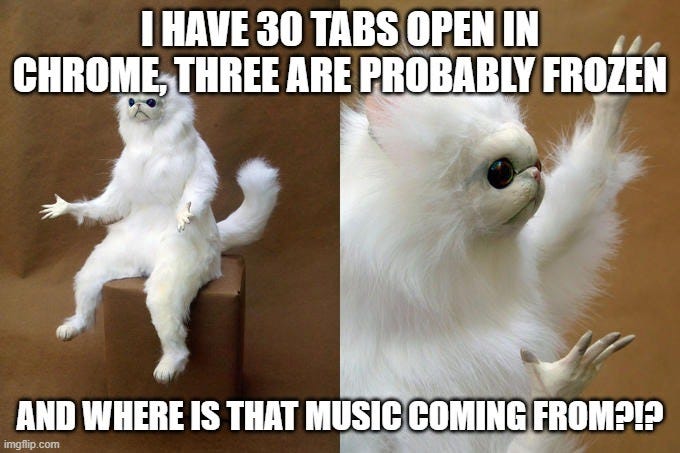










🫶 i will try it chị ơi
I’ve just tried out Arc several days ago. It is suuuuper anti-distractive and simplified. ✨✨✨
However, there’s an issue with sharing screen during Google Meet. The “share this screen instead” bar won’t show up on Arc”; normally, it appears below the bookmark bar on ggl. So I have to turn off screen sharing and share again if I want to switch tabs during my meeting. I hope the developer will fix this soon :< and some functions on macOS are not available on windows though—
Anw, awesome Arc review! I hope to see more blogs from such an app-holic lol